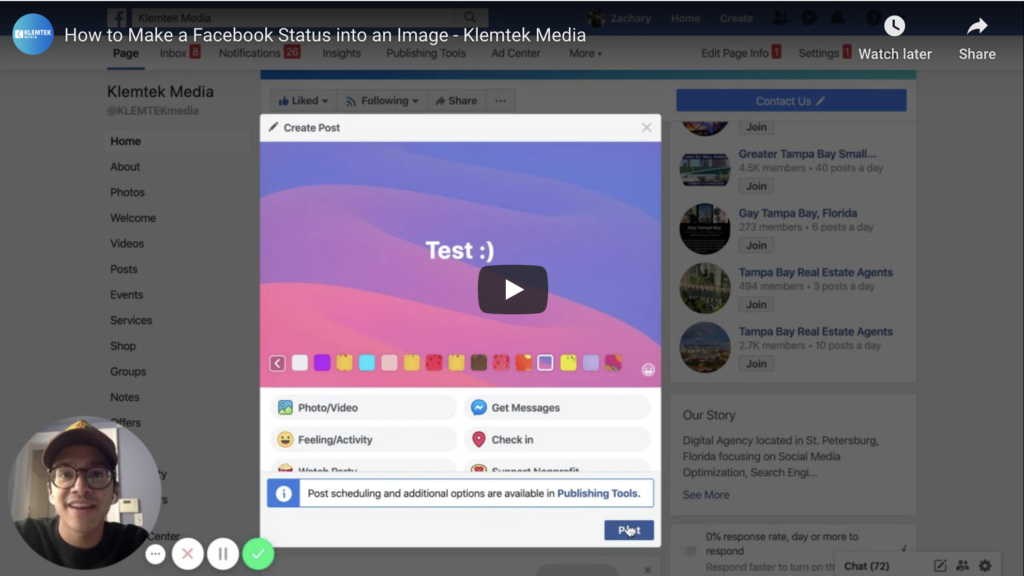
How to Make a Facebook Status into an Image
To turn a regular text post into an image, you’re going to start on your brand/business’s Facebook page and click on the “Create post” tab. Once you’ve clicked on this you can type in whatever message you need to send to your audience. Then, underneath your text you have a set of buttons you can select to add a background to the text. These backgrounds include solid text, patterns, and a number of artistic designs to make your message jump off the page. We suggest using backgrounds on Facebook to allow your message to stand out on the feed, as well as take up more real estate to increase your odds of being noticed. Thank you and we hope this strategy benefits you and your business!
(Note: Facebook posts can only be made into images if they are 2 lines of text or less.)